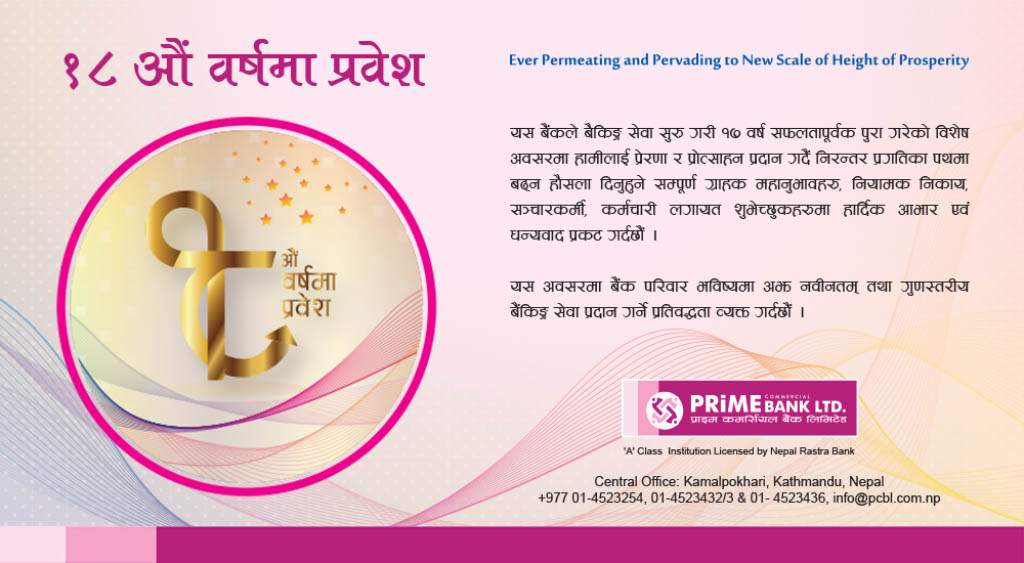To address the need for different organizations, offices or organizations and individuals to send the same message (SMS) to multiple mobile numbers at once, Nepal Telecom will provide various services based on SMS.
Telecom spokesperson Rajesh Joshi informed that the telco will provide three types of SMS based services including SMS alerts, SMS shortcodes and web-based bulk SMS as per the requirements of the customers.
Institutions wishing to use the SMS Alert and Shortcode feature need to have their own SMS application or system, but for organizations wishing to send web-based bulk SMS, Nepal Telecom will make the necessary arrangements, so no additional application or system is required.
To use SMS alerts, shortcode services and web-based bulk SMS services, a formal request letter must be prepared.
The letter should include company profile, technical profile, service objectives, potential customers and customer base. Similarly, a copy of the documents registered with the company registration and tax office should be included. A letter prepared with all these documents can be sent by email to Khabak 2Lata.Labhat.Lau or registered at the nearest company office.
After the approval of Nepal Telecom for web-based bulk SMS service, the amount specified on the basis of SMS volume quota should be remitted to the bank account. After this, Nepal Telecom creates a user account for the customer and makes it available to the customer. Based on this, the customer can provide SMS service.