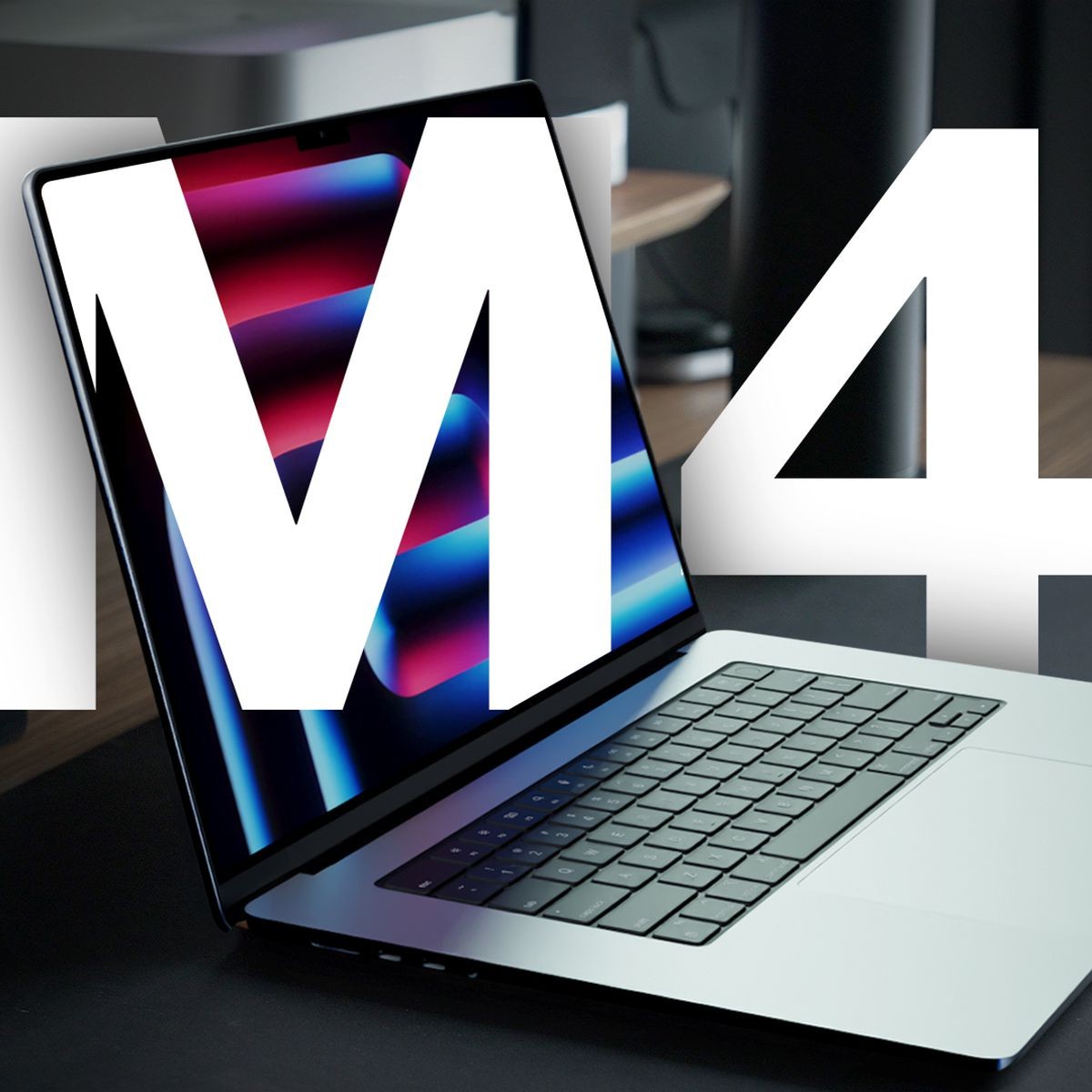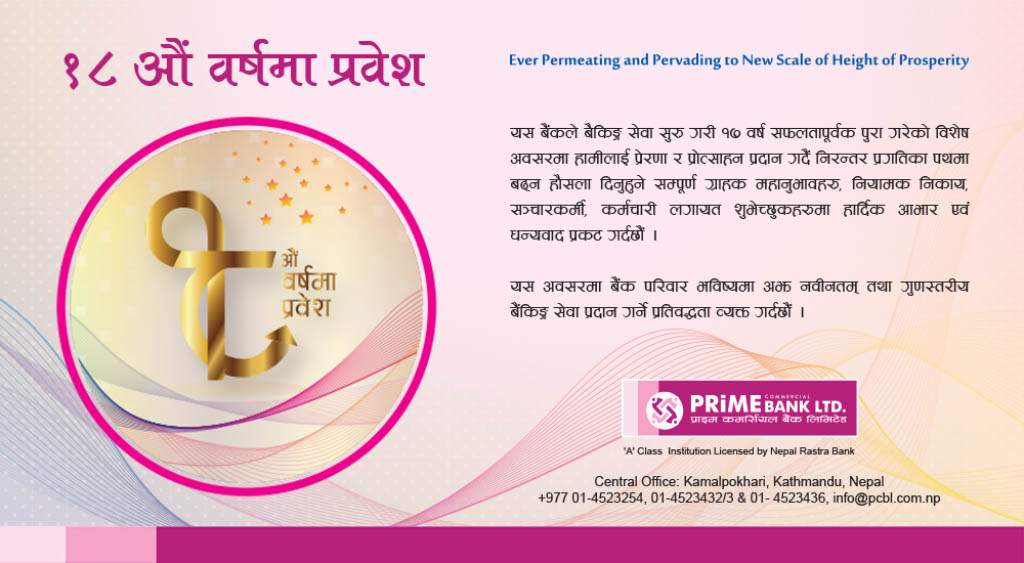Your password is more likely to be guessed through various content posted on Facebook. We humans naturally use our most used words as passwords. Apart from that, there are many such signs in our account, which can give information about the password we keep.
Follow the steps below to prevent others from accessing your account:
- First open the Facebook app.
- Then tap on the three lines on the icon of the profile (your profile picture on Facebook) on the right.
- Scroll down and tap on the 'Settings and Privacy' option.
- And tap on the 'Privacy Shortcut' seen below.
- After doing this, tap on 'See more privacy settings' in the privacy option.
- Then tap on the options like Posts, Stories, Reels in the Audience and Visibility option and select the friend option.
- By going to these options, you can choose who to show your post, story or reel, and who to hide from. After doing this you can set who you want to hide your content or who you want to see only. By doing this you can keep your account safe to some extent.
Turn on two-factor authentication
Two-factor authentication is the most appropriate way to keep your account safe. When two-factor authentication is turned on, even after getting your username and password, you need to enter the login code or OTP code to log in. Such a code is available only to you. Click here to learn how to turn on Two Factor Authentication.
Do not post sensitive information on Facebook
Your account will always be at risk until you improve your habit of posting anything on Facebook. Especially if we have a document with us, we hurry to take a photo of it and post it on Facebook. However, when such documents are shared, there is a high possibility that sensitive information will be leaked. So don't post any sensitive information on Facebook.
Use a separate email for social media
However, the question may arise that how many email accounts can be managed by one person. However, if you don't use the email address you use for your Facebook, the risk of account hacking is reduced. Especially we are using our official email to log in to any page or create an account. Don't use an important email account on a site you don't know or think is unsafe.
Do not click directly on the link that comes in the messenger
If someone sends a link on Messenger, we rush to open such a link. If it is sent by your own person or a close friend, you may be wondering what will happen when you open it. However, they also do not send it knowingly. If you click on the link they get, their account will be hacked and you will receive a scam link from that account. Therefore, if you open the link from Facebook only after official confirmation, the account is safe.
Change the password
The most important thing you should do to keep your account safe is your password. It is advisable to change the account password at least every week. When entering a new password, enter a password of at least eight characters. Do not use any words while keeping the password. For example, 'WpTZjV@#6' is a suitable password.