News Updates

Do you use Facebook and sometimes there are unwanted comments in the post? If so, you can block such unwanted comments. To do this, first open the Facebook app or website and go to the profile page. Then go to the post you want to close the comment of the post and click on the three dots in the upper right.
After that you have to choose who can comment on your post. There is an option called Public, Friends and People and Pages. If only your Facebook friends can comment, then you have to choose Friends.
If everyone wants to be able to do it, then click on Public and select the option People and Pages to make it possible for only the people who have been manson or tagged to comment on that post.
How did you feel after reading this article?
Related Posts
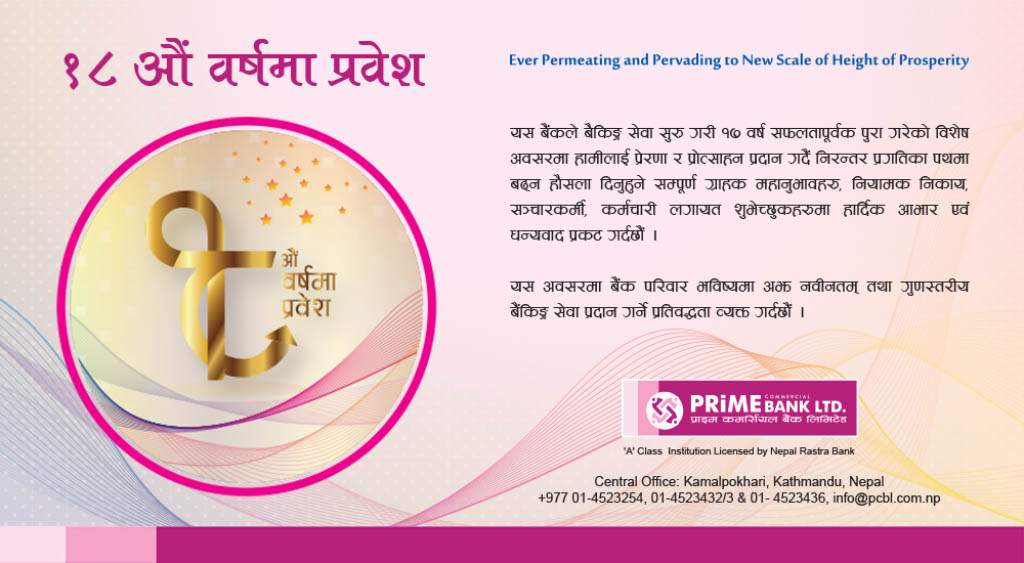

Recent Posts

ChatGPT Run Open AI o3-mini feature
2 days ago

Truecaller block spam calls on iPhone
1 week ago
Popular Posts
-
1 year ago 11028 views
-
3 years ago 8000 views
-
1 year ago 7879 views
-
1 year ago 5311 views
-
1 year ago 5041 views











