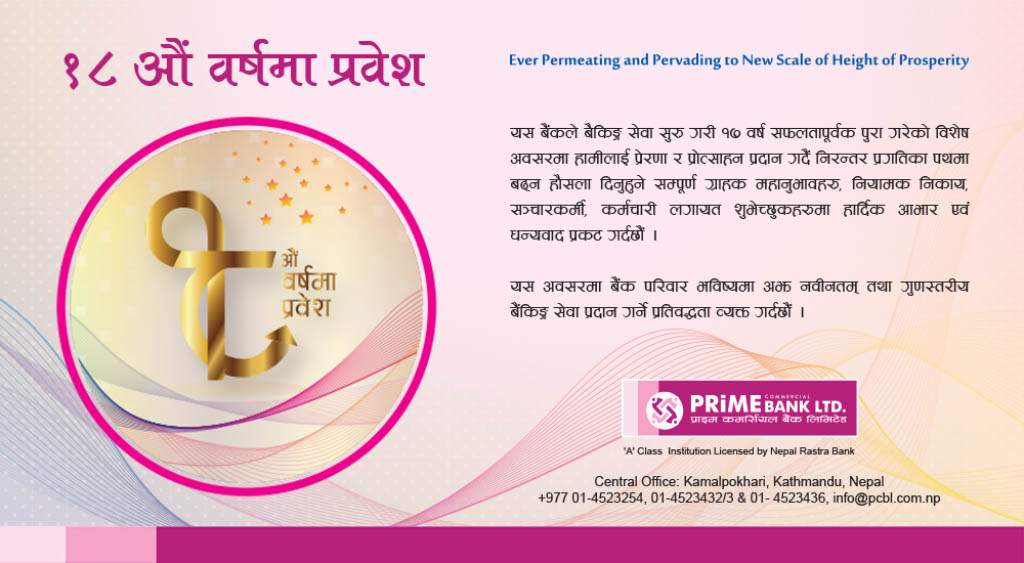The threat of hacking is growing rapidly at the same level. It is unknown at this time what spyware or malware will be installed on the user's device. The important thing to know here is that spyware is also a type of malware. Which leaks important information on the user's device to hackers.
This is the kind of thing that keeps spying on your mobile. Not only that, spyware can even install Killer on your device. Which can even steal the username and password of your particular site and app. It also steals login details through keystrokes. Finding out if your phone has spyware is not easy. Spyware is generally classified into adware, tracking cookies, system monitors and trojans.
How to get to the device? Spyware or malware or spying software and apps are usually installed on any device through a single link. Many times such apps are infiltrating the device through a third party app. When you install an app on a phone, it prompts you to click the forward button for permission on the device.
Such an app will not be installed unless you click on the forward button. Users are unknowingly giving access to such apps like camera, microphone, messages etc. Then the spyware reaches your phone through such third party app. Spyware software can also reach your phone through gaming and porn sites.
Once Spyware is installed on your device, it transmits information about what you do on your phone and computer to third party hackers. It also tracks many types of sensitive information from the location of the phone to another person. But the user does not have the slightest hint that his information is being leaked by another third party.
If your phone is consuming a lot of internet data or it is taking longer than usual to switch off, remember that your mobile phone may have been infected with spyware. Such spyware may have been installed by someone. Or it may be installed with an app installed from an unknown website.
Be careful if your phone crashes frequently or the app hangs or crashes repeatedly. Also, if you see a folder on your phone that you have no knowledge of, it may be a warning to you. If you have a suspicious app on your phone, which you have not installed, first turn off the phone's internet connection and delete the app's data and uninstall it.
If you want to avoid spyware, use only genuine and authoritative apps and software. This means downloading apps only from official app stores like Google Play Store, Apple App Store. Software and apps such as Super Anti-Spyware, Spyware Blast can also be useful for detecting spyware.