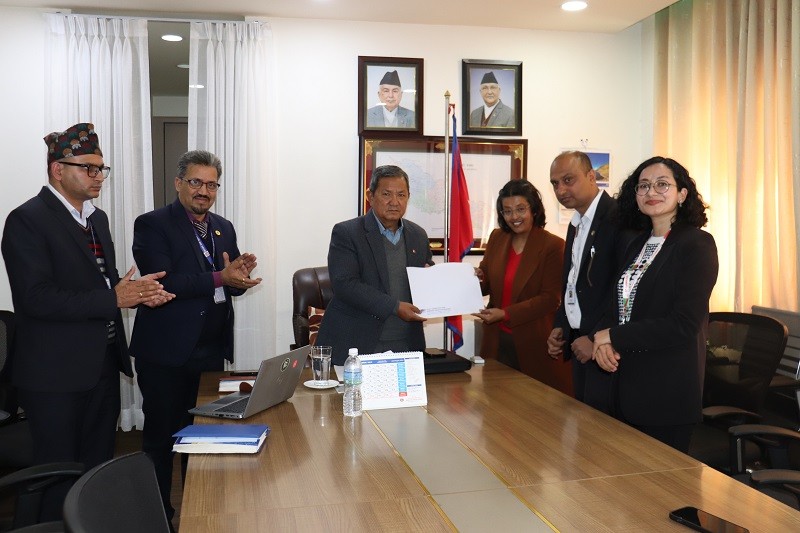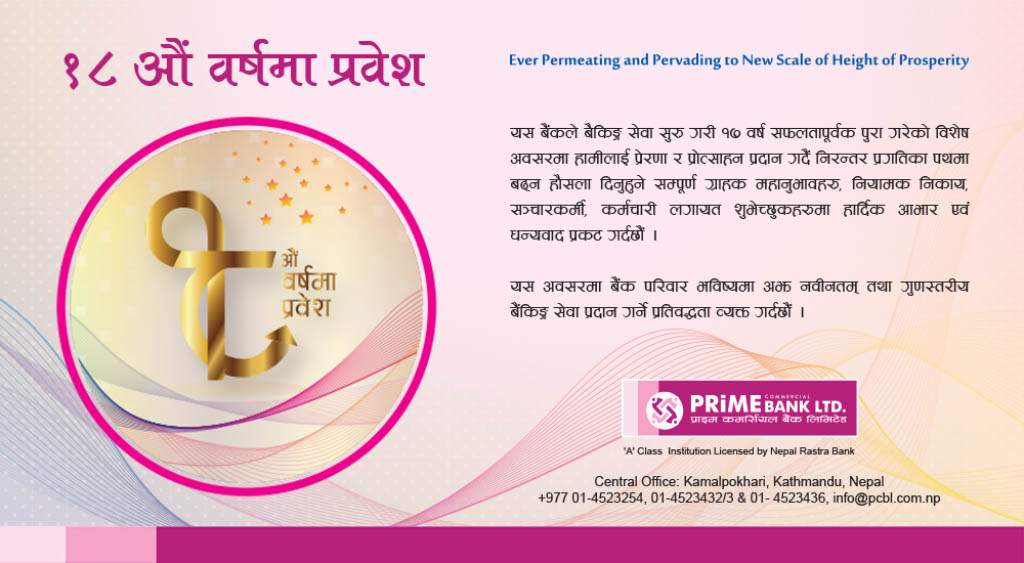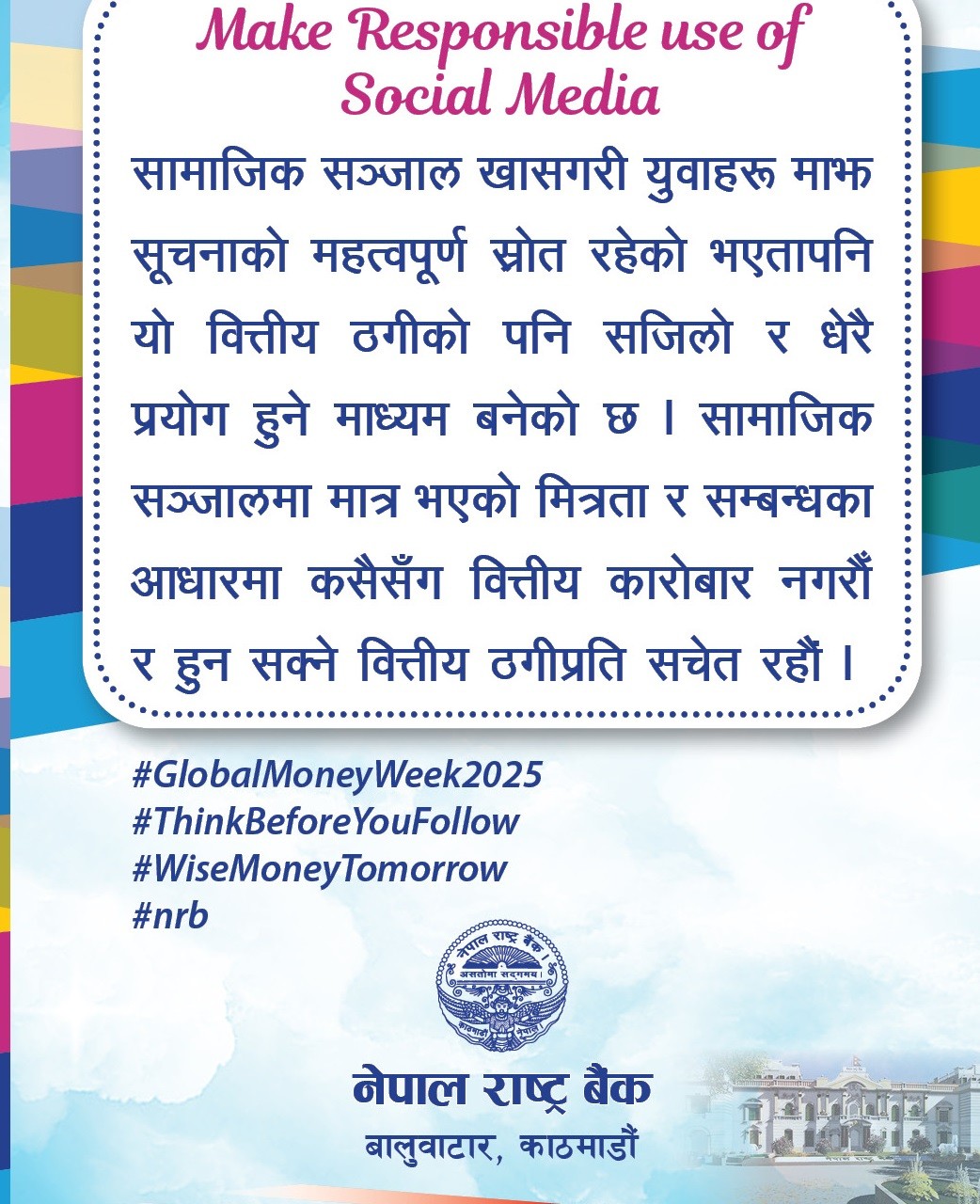All of you use Google. You certainly do too, but do you really know how to use Google the right way? Start with the basics. No matter what you look for, start with a simple search like where's the closest airport? . You can add more descriptive words if needed. If you're looking for a place or product in a specific location, add the location in your search.
Always use the correct and precise keywords for your search. Detailed and clear keywords improve search results. Try to ask your question in simple and concise words so that it is easy for Google to understand the exact meaning of your question.
Use search operators
If you want to limit the search, you can use operators like "and" "or" "not". For example "travel not hotel" will be results related to travel that are not related to hotels. To search for anything, use quotation marks (“ ) type in. For example, it works as a full phrase when searching for “History of Nepal”.
To check the authenticity of sources
You can use "tools" or filters in Google, such as using the "time" filter to select recent or old results. If you need specific types of results (eg photos, news, videos), you can filter that too.
Never share personal information like name, phone number, email address with Google while searching. Make sure that the website is using "http://" so that the data remains secure.