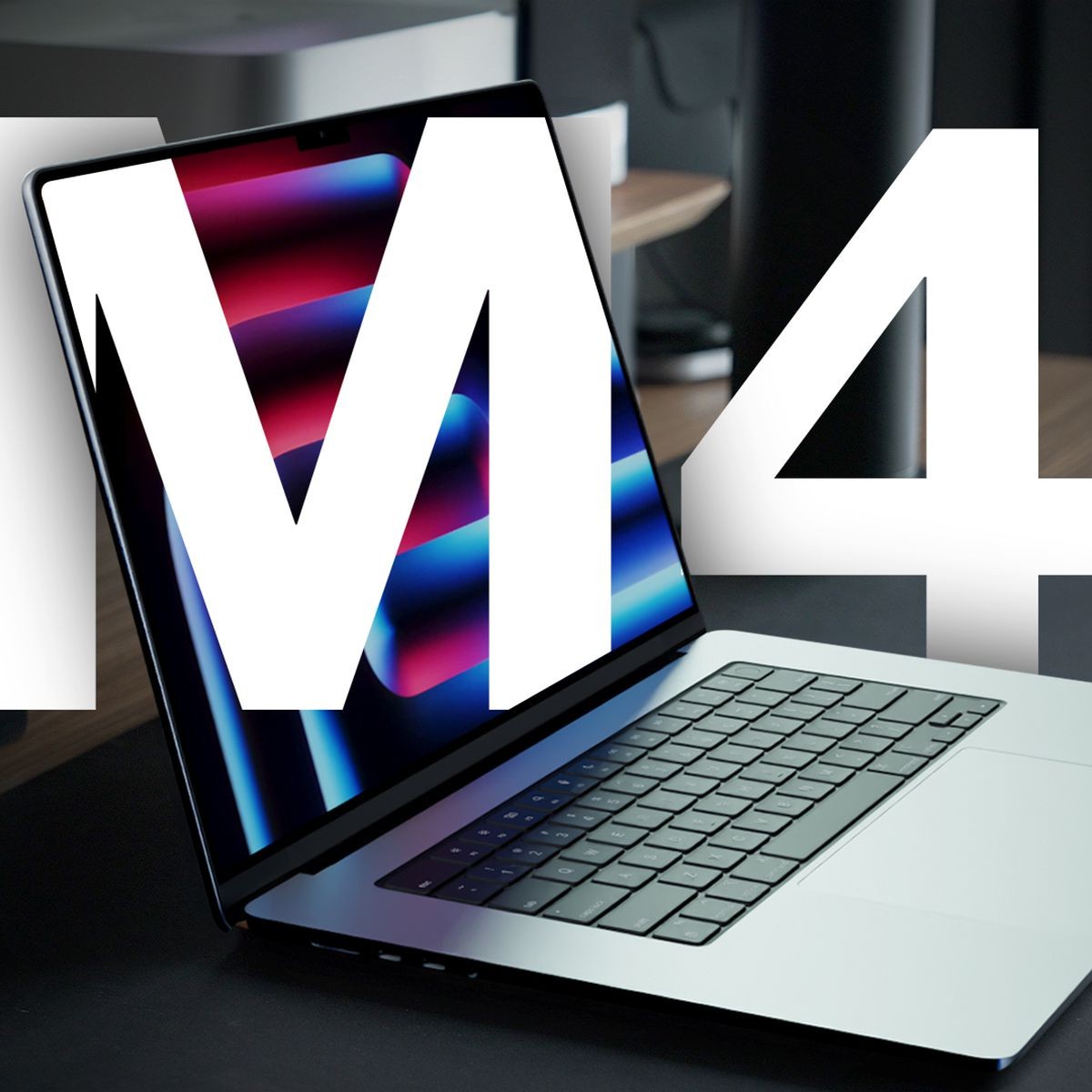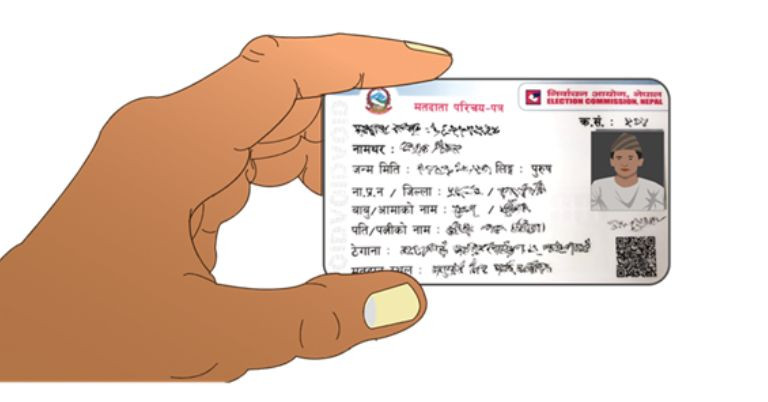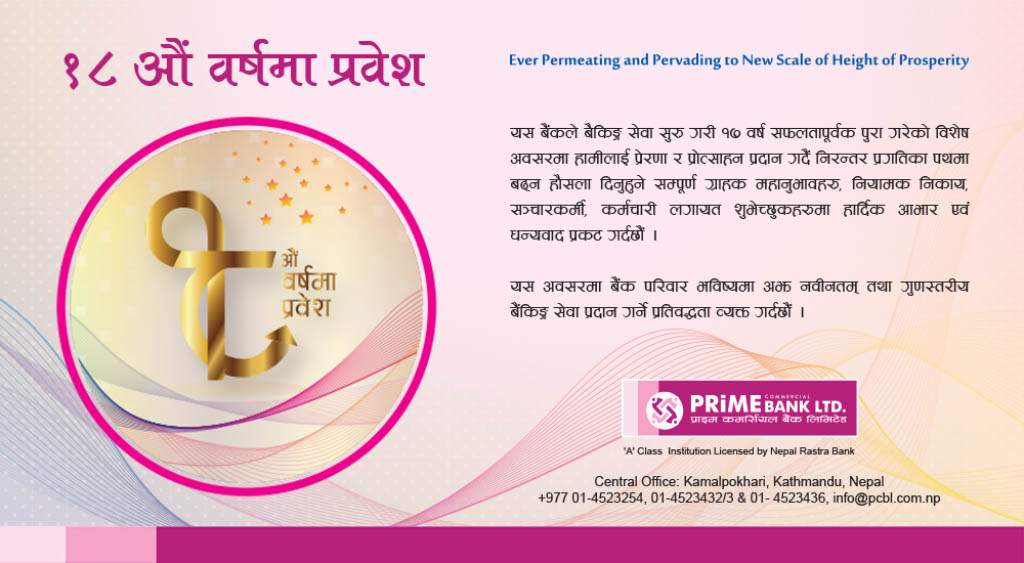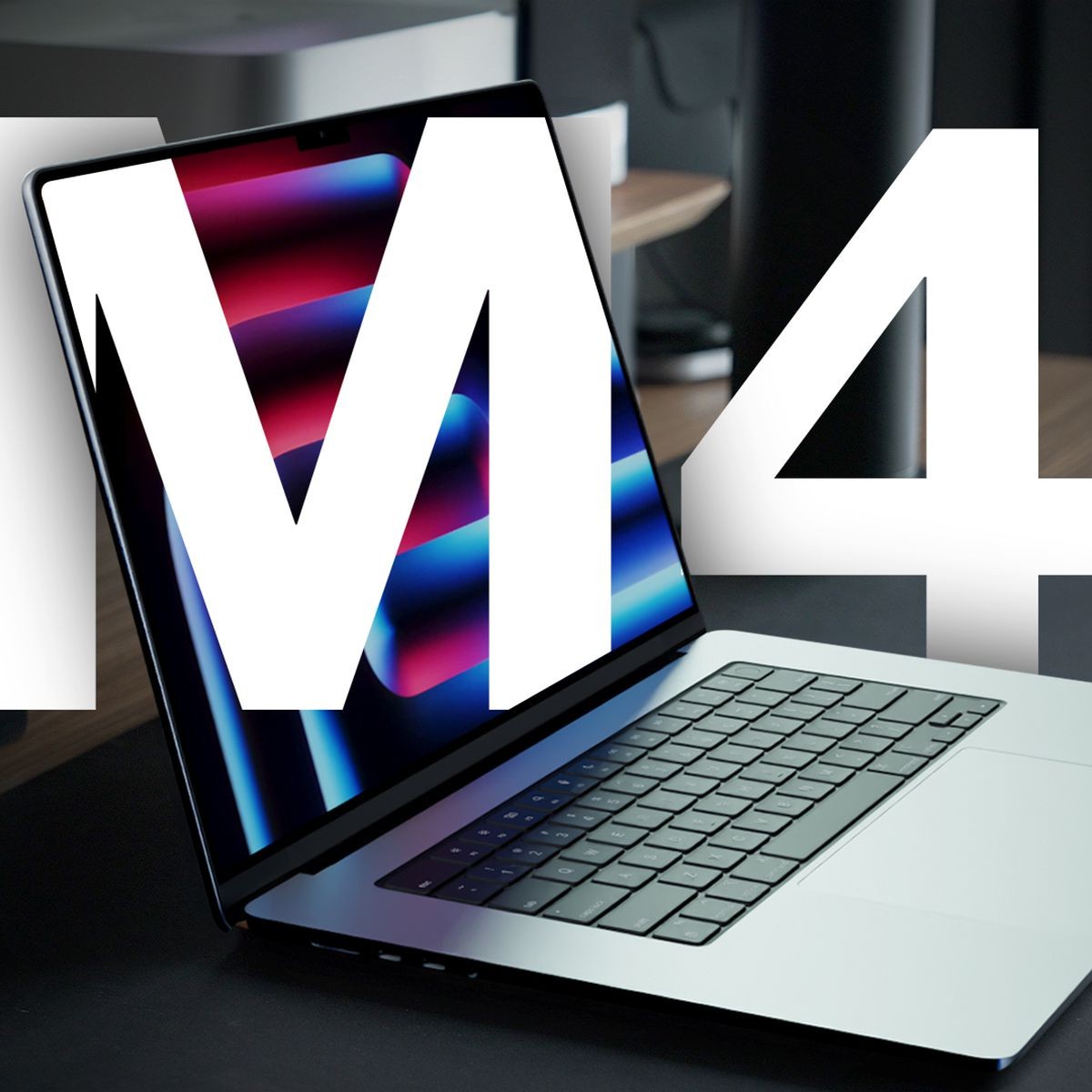PDFs can contain harmful security threats such as viruses, malware, and trojans. Like many other file types, PDFs can be used to compromise our data and sensitive information if you do not take the proper precautions. We save most of our documents like educational, banking or any bill in PDF version. But now you need to be careful when viewing or saving these files.
According to a report by Palo Alto Networks, a global cybersecurity firm, PDF is the most popular file format for delivering malware as email attachments. The report claims that the number of malware attachments is 66.6 percent higher. This means that 6 out of every 10 PDF file attachments sent via email contain some form of malware and can hack your PC/Laptop.
PDF-looking malware is designed this way. So it can use every permission of your device. Once the app takes every permission of the phone or laptop, it won't take long to steal your data. Most of the time it is not even known that such malware works remotely and is being sent to hackers remotely.
PDF is one of the most common ways to hack, due to which hackers deliver malware to your PC/Laptop. According to Sean Duca, vice president and chief security officer of Palo Alto Networks, hackers take advantage of your small mistakes and use social engineering to damage your laptop/PC. To avoid this, both the organization and the user should be aware.
How to protect laptop/PC from hackers ?
- Do not download PDF or any file sent by unknown sender.
- Most web browsers come with built-in security services, which warn you when you visit the wrong website.
- Activate antivirus protection on your laptop/PC.
- Always keep the operating system of your laptop/PC updated.
- Also keep in mind that when opening a PDF in a chatting app, you may or may not trust the sender.