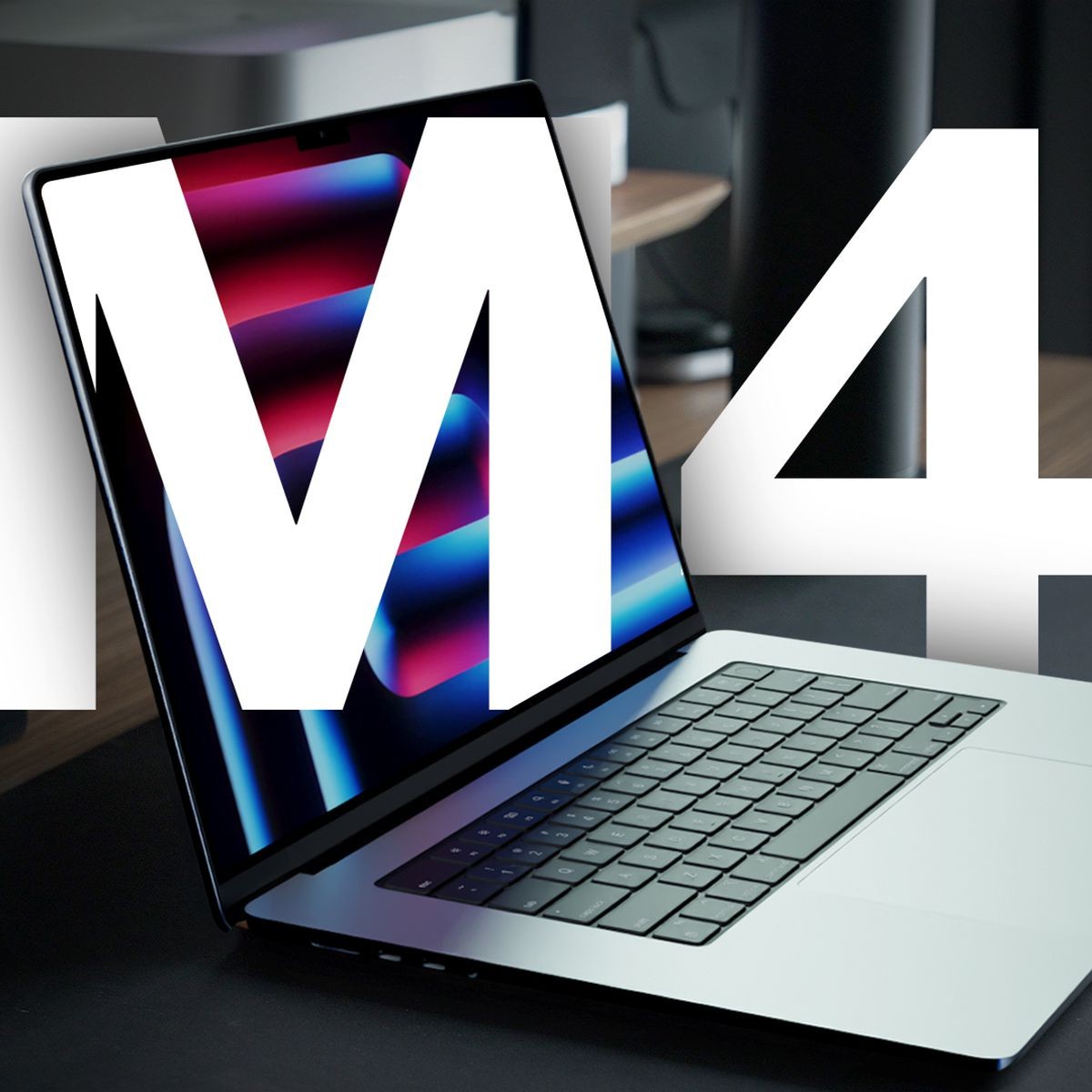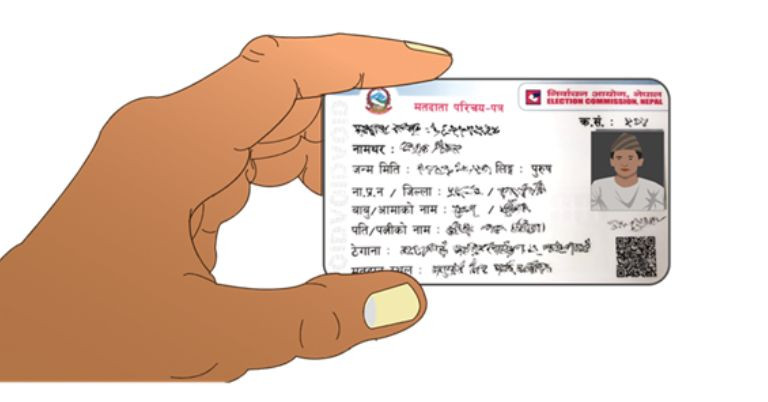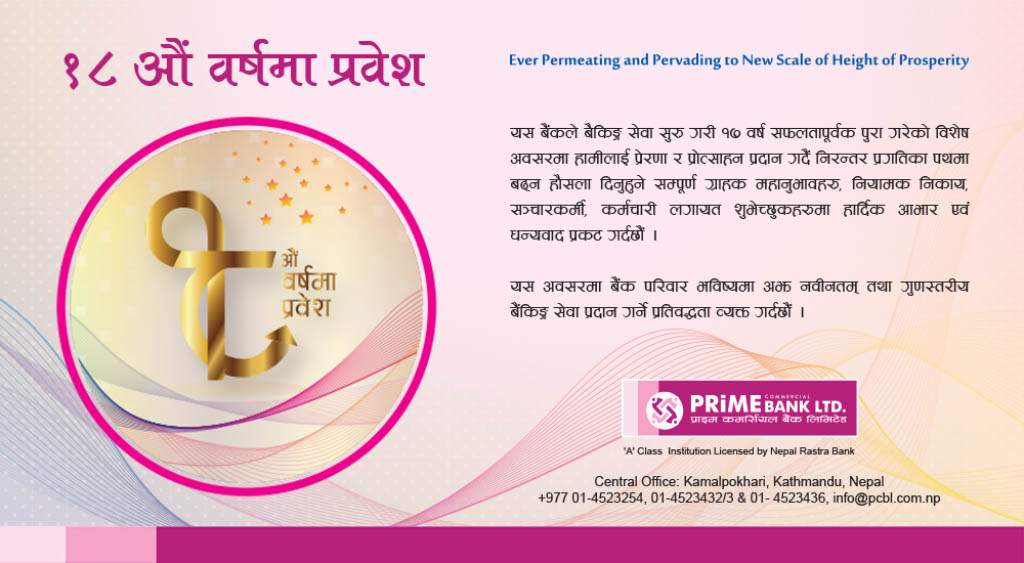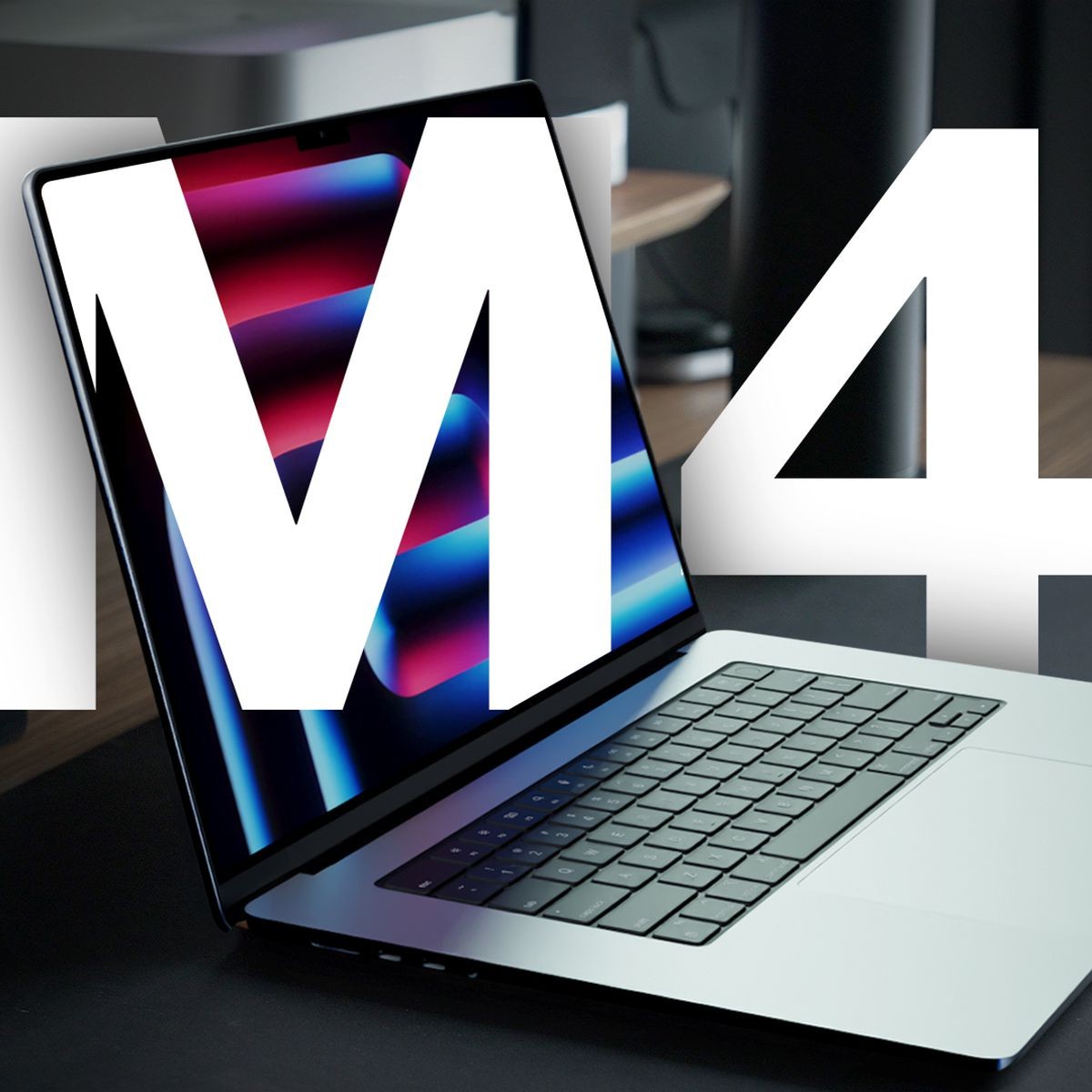Now all users can talk to Google's AI chatbot Gemini for free. This has become possible with Google making the Jimnai Live feature available for free for everyone. For this, users have to download the Gemini app. After that, users can communicate with the AI in English. Gemini Live is different from the previous standard Gemini and Google Assistant. Because it can remember conversations and communicate naturally. Now this feature is available for Android users. Google has not yet revealed when it will be available on iOS.
How to talk to Gemini ?
After downloading the app, first tap on the cloud icon at the bottom right.
Then the Gemini Live page opens.
In this you can talk in English. Although Google has said that it will support some international languages including English in the initial stage, it is possible to talk by speaking clear Nepali.
Start a chat with Gemini in Google Messages
On your Android phone, open Google Messages .
Tap the chat with Gemini, or tap Start chat. Gemini.
For the first time, follow any on-screen instructions.
Enter your question or prompt. ...
Optionally, to add a photo to your prompt, tap Show attach media screen .
Tap Send message .