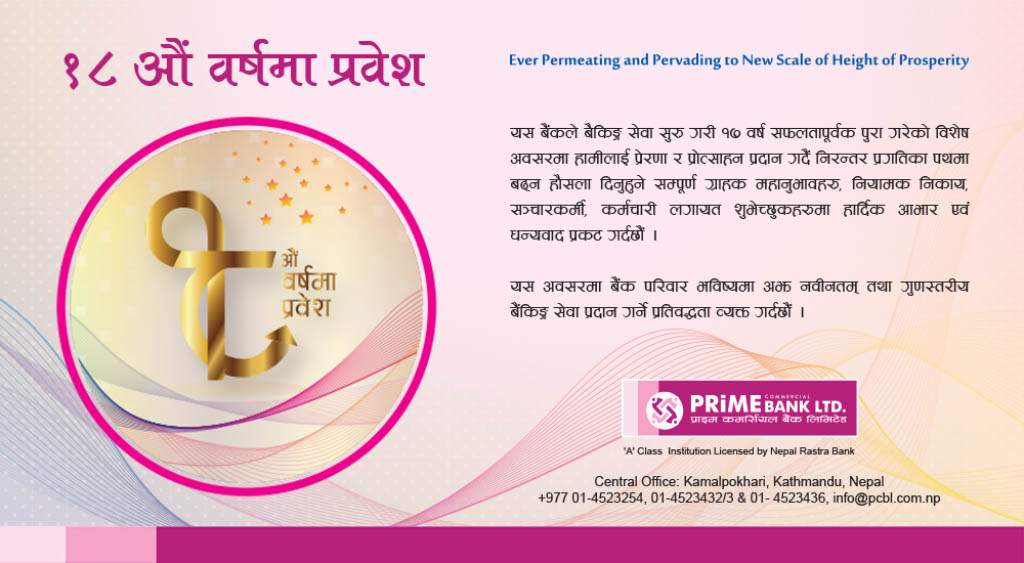Short video and photo sharing platform Instagram has started making Reels download feature available for all users worldwide. Through this feature, users will be able to download reels without using a third party app. Adam Mosseri, head of Instagram, wrote on his broadcast channel - now you can save the reel of any public account. The downloaded reel will have a watermark of its originator's handle.
Five months ago, the company launched this feature of downloading reels in the US. Which will now be available for users of all countries including Nepal. Reels shared in a private account cannot be downloaded. Similarly, users with public accounts can also turn off the feature of downloading reels through the account settings.
How to Download Instagram Reels:
First of all open the respective reel which you want to download
Then tap on the share icon on the right side of the app
Then the Download option will appear next to the Copy Link option
You can download the reels by tapping on the download option
Until now, users had to use third-party apps or various other methods to download reels on Instagram. Apart from this, in order to download the reels, the user first had to set them in his story and only then the option to download the story was available.