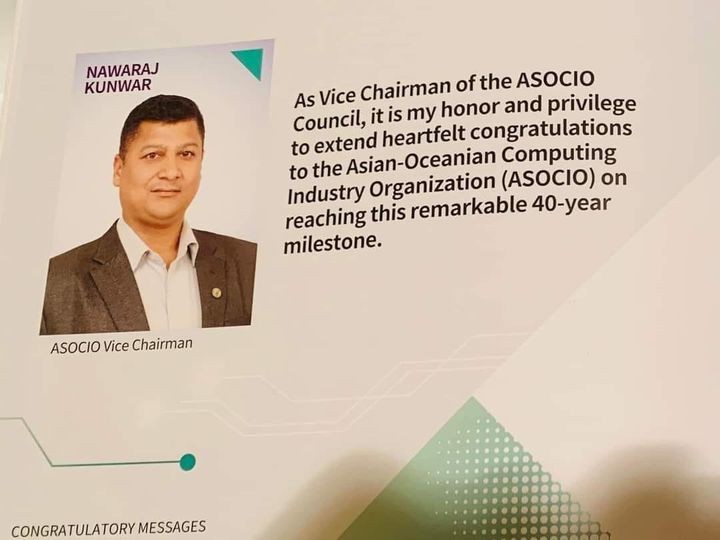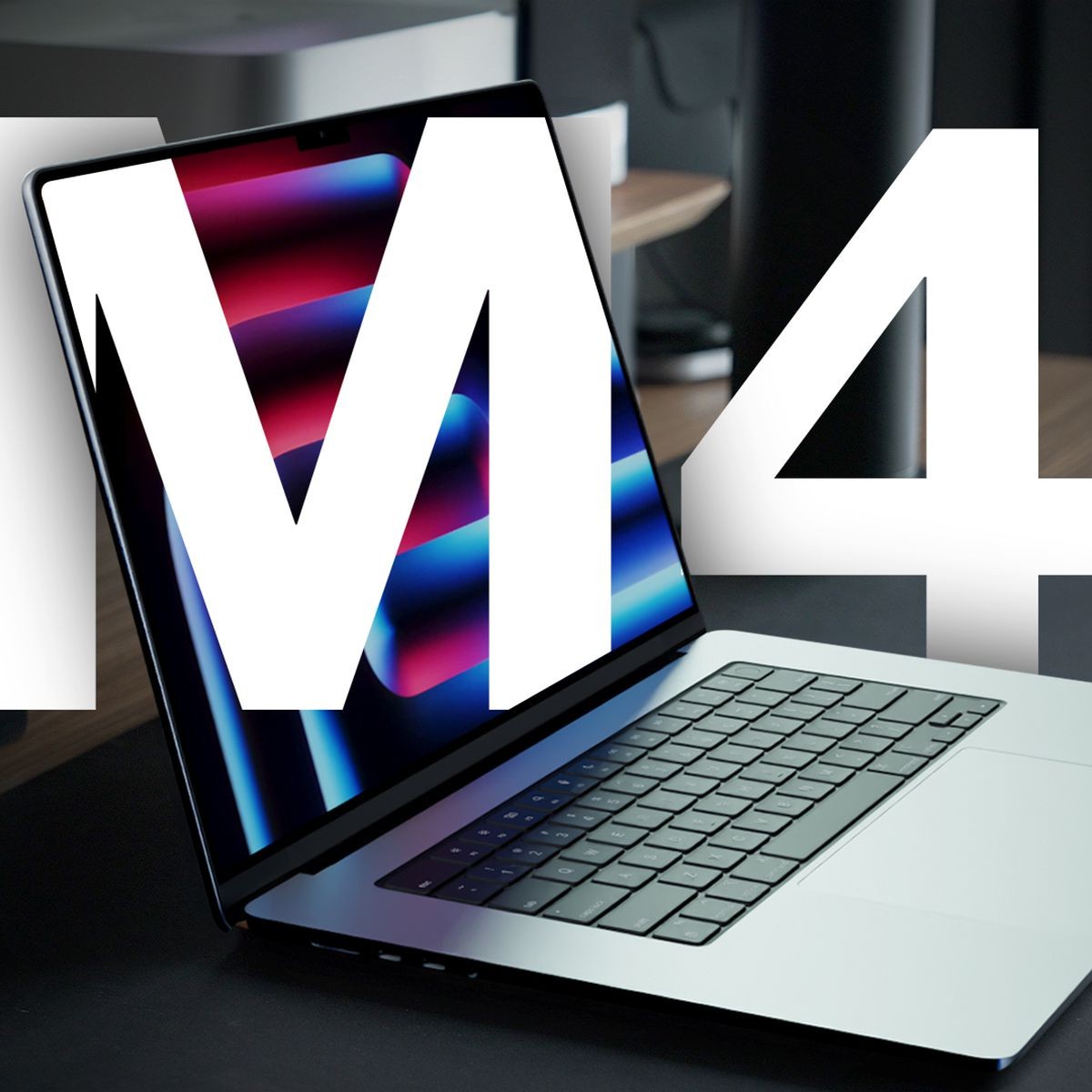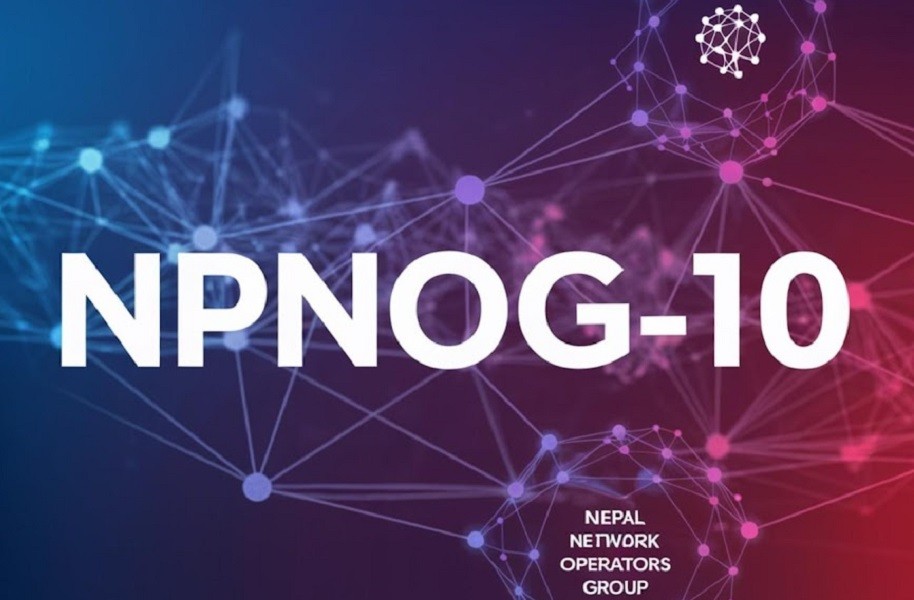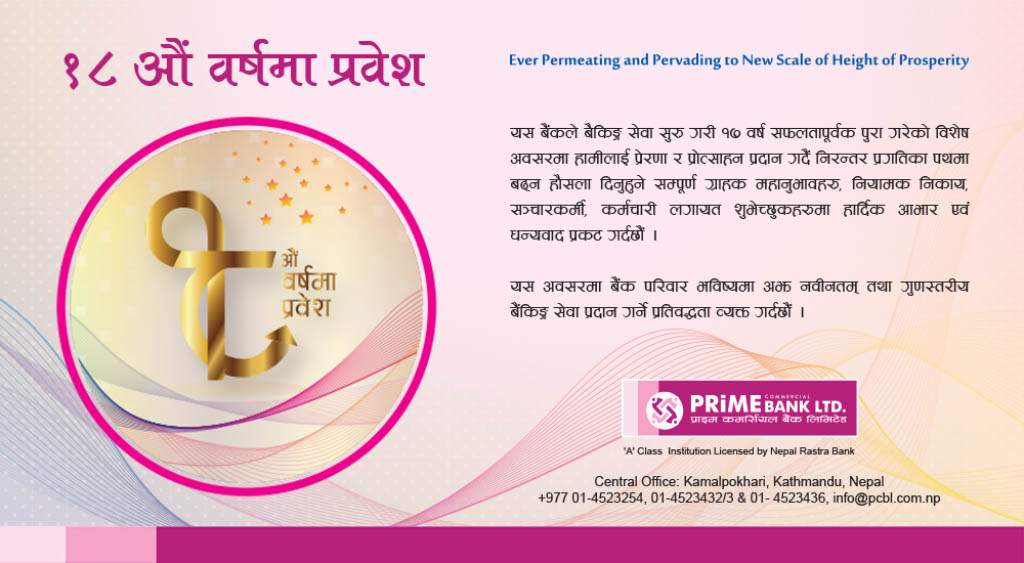WhatsApp has also solved this problem through a feature called Companion Mode in April 2023. With this feature, users can link their one WhatsApp account to up to five phones. That is, the same WhatsApp account can be used on up to five phones at the same time.
Link your WhatsApp account to multiple devices
Tap the ⋮ overflow menu.
Tap Linked devices.
Tap the green Link a device button.
Scan the QR code displayed on your other phone.
Alternatively, select Link with phone number instead.
This feature allows you to use one WhatsApp account on all your devices. Also, WhatsApp chats, contacts and groups are synchronized on all devices. In this, one WhatsApp account can be connected to a total of 5 devices including one original phone.
Although its setup process is similar to the existing Linked Devices feature, the Companion Mode feature is designed specifically for smartphones. This feature was officially released on April 25, 2023.
How to set up the Companion Mode feature?
You can download WhatsApp Messenger app from Google Play Store for Android phones and App Store for iOS phones.
· Now after downloading WhatsApp on your second phone, you will see an option to enter your phone number to set up the app. But to use the companion mode, skip it and tap on the three dots (⋮) seen in the top menu and go to Link to existing account.
· Then the app shows the option to scan the QR code. Scan the QR code on your main phone on the second phone and by doing this the two devices will be linked together.
· For this, open WhatsApp on the main smartphone that has a WhatsApp account and tap on the overflow menu with three dots.
· There, tap on the Linked devices option and tap on the Link a device button that appears in green.
· Then scan the QR code displayed on the phone screen on the second phone.
· Instead, you can also select the option called Link with phone number instead. For this, open WhatsApp web on another phone and enter the phone number. By doing this, a one-time passcode is obtained and the WhatsApp accounts of the two devices are connected to each other.
Another strange thing is that you don't even need the phone's SIM card to use WhatsApp on the second phone. Similarly, even when running WhatsApp on an additional phone, all the features of WhatsApp such as exchanging messages, pictures and videos, voice and video calls can also be used.