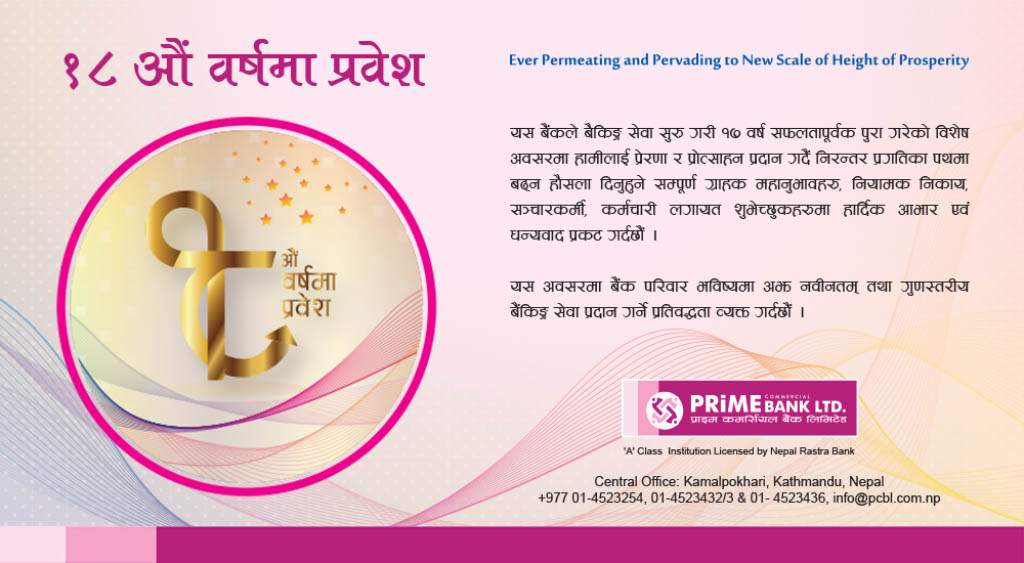If you want to know who is viewing your Facebook profile, here is a very simple solution. IPhone users can easily go to the privacy settings of the Facebook app and get information about the people who view their profile.
When using Facebook on a web version from a computer, use the following method: Login to Facebook on your laptop or desktop computer, right-click anywhere on the emline, click on View page source and press CTRL + U
Then search for BUDDY_ID in the search bar by pressing ctrl + f With BUDDY_ID you get a 15 digit code Search by copying the code and typing in the browser facebook.com/profile ID-15 digit code).
This will open the Facebook profile of the person who visited your profile. There is another way to find out who is checking your Facebook profile. For this you can take the help of Chrome extension. You should actually go to Google Chrome and download an extension like Super Viewer for Facebook. It lets you know who is viewing your Facebook profile.