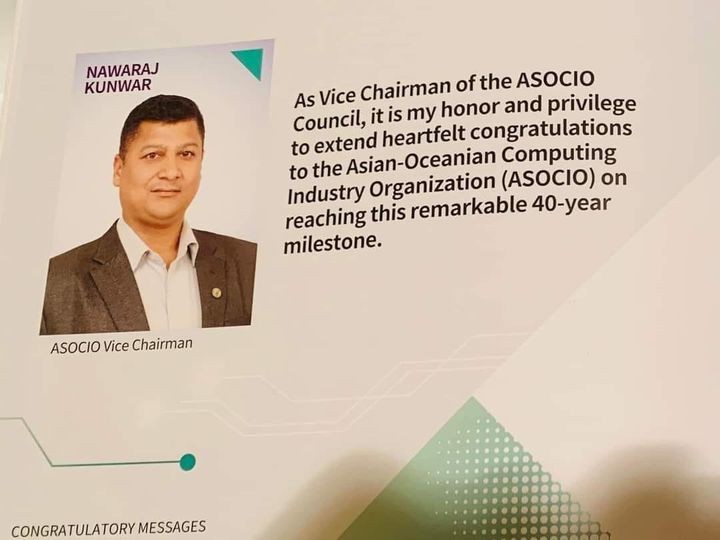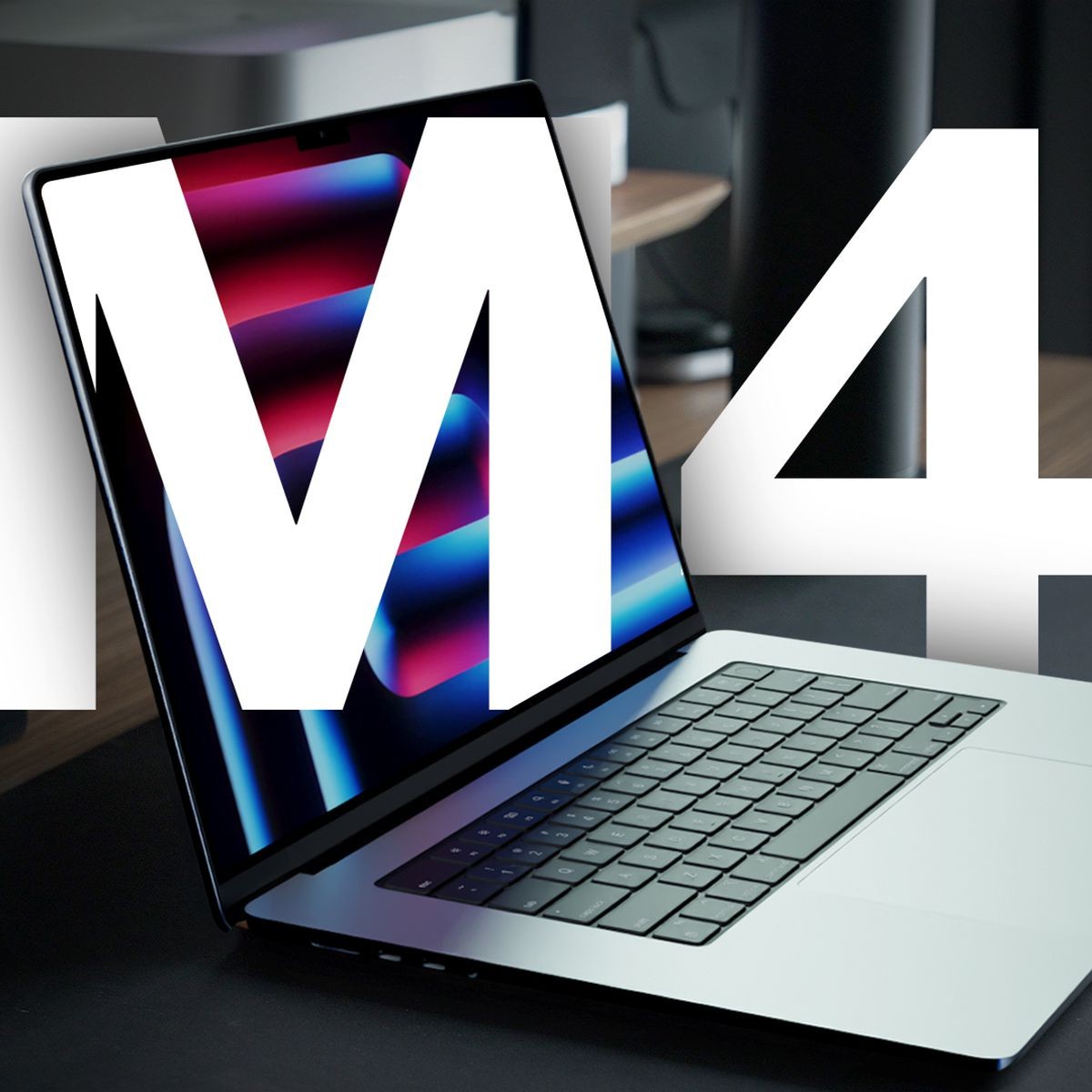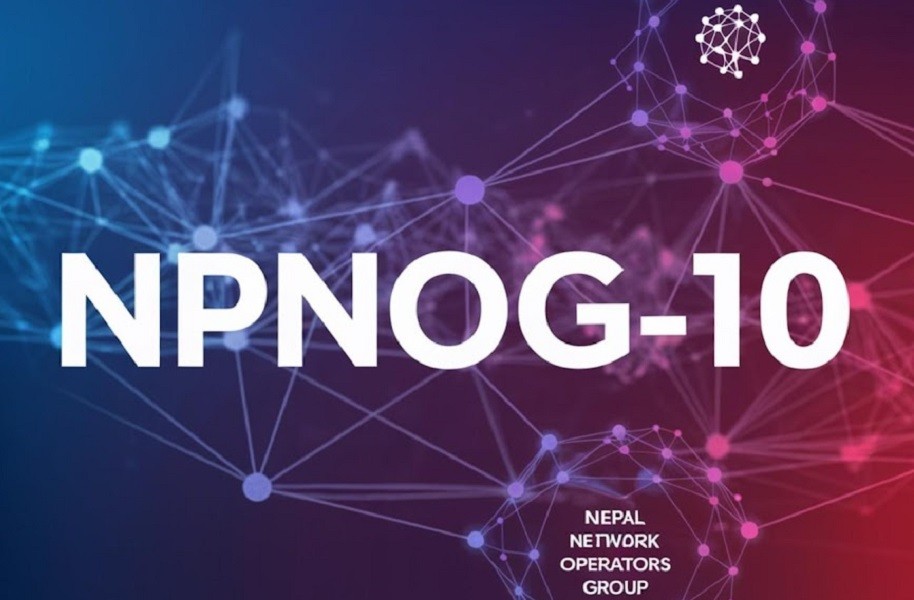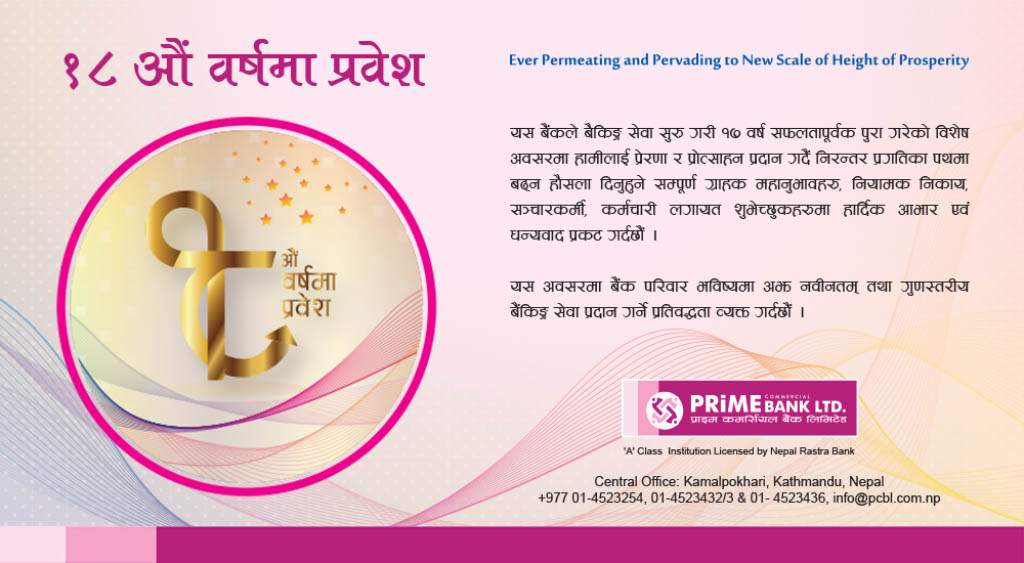Now Smartphoneis easy to scan the QR code . But what to do when you have to scan a QR code from a computer or laptop? If you have a smartphone or make digital payments, then you definitely know about QR codes. Quick response code or QR code is now being used not only for payment but also for reading newspaper news from visiting cards.
Nowadays, QR code scanners are available on most phones and payment QR codes are easily scanned from any payment app. But sometimes problems may arise in scanning other types of QR codes. It is easy to scan the QR code from the phone, but when you have to scan the code from a computer or laptop, a problem arises.
In fact, scanning a QR code from a laptop or computer is easier than scanning from a phone. On computer you can scan any QR code with just one click.
For this you need to take the help of Google Chrome browser. Here's how to scan a QR code from a computer:
First select the QR code you want to scan
Right click on that QR code
Then the option of Search Image With Google will appear in the dropdown menu.
Click on that option
Then Google Lens opens on the screen and the QR code is also scanned and the text in the QR code will be written below. With the help of the agency