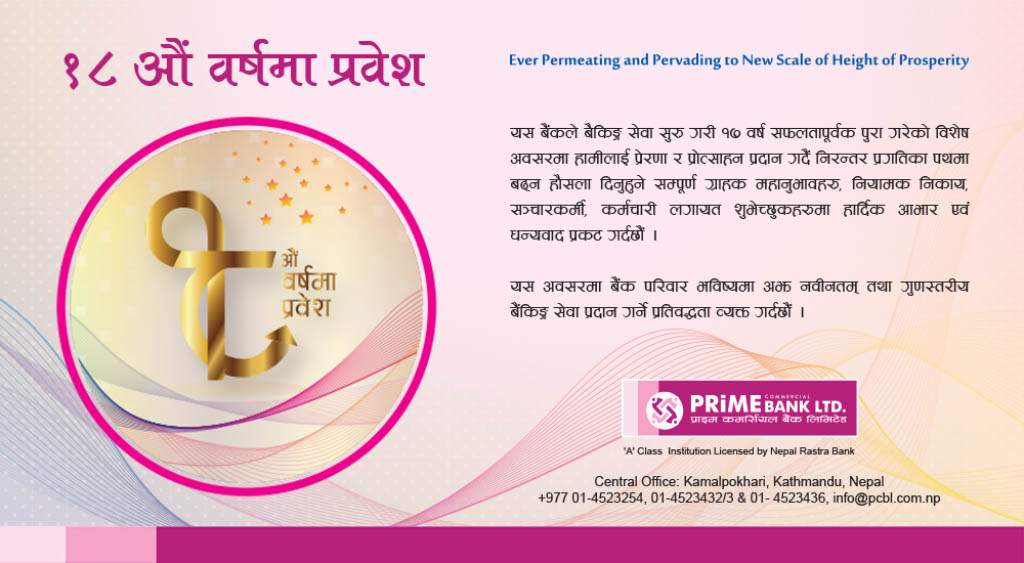Many people who use laptops complain that the battery of the laptop drains quickly and the charge does not last for a long time. But do you know, some of your own mistakes may have caused such a problem.
Tips to improve battery health for your Windows laptop
Change the power mode.
Check power and sleep settings.
Use battery saver.
Reduce the brightness of your screen.
Turn off the keyboard backlights.
Disable background app.
Close apps that use lots of power.
Turn off Bluetooth and WiFi.
To protect the laptop battery from quick deterioration, take these measures:
- If you do work that puts a lot of pressure on the processor on your laptop, reduce such work. Because when there is too much pressure on the processor, it directly affects the battery. As a result, the temperature of the battery also increases and the life of the battery decreases.
- If you use the laptop in a place with high temperature, then the battery will start to deteriorate.
- If you are trying to edit a video on a laptop with a lack of storage, do not complete such work. Because this will also put pressure on the processor of the laptop and the battery life will deteriorate.
- If the storage of your laptop is also full, then try to clear it. The battery can also be affected when the processor of the laptop has to bear more burden.
- Do not use any local charger other than the related brand on the laptop. Because a small charger cannot supply the necessary energy to charge the laptop battery, due to which the laptop battery heats up and can be damaged.