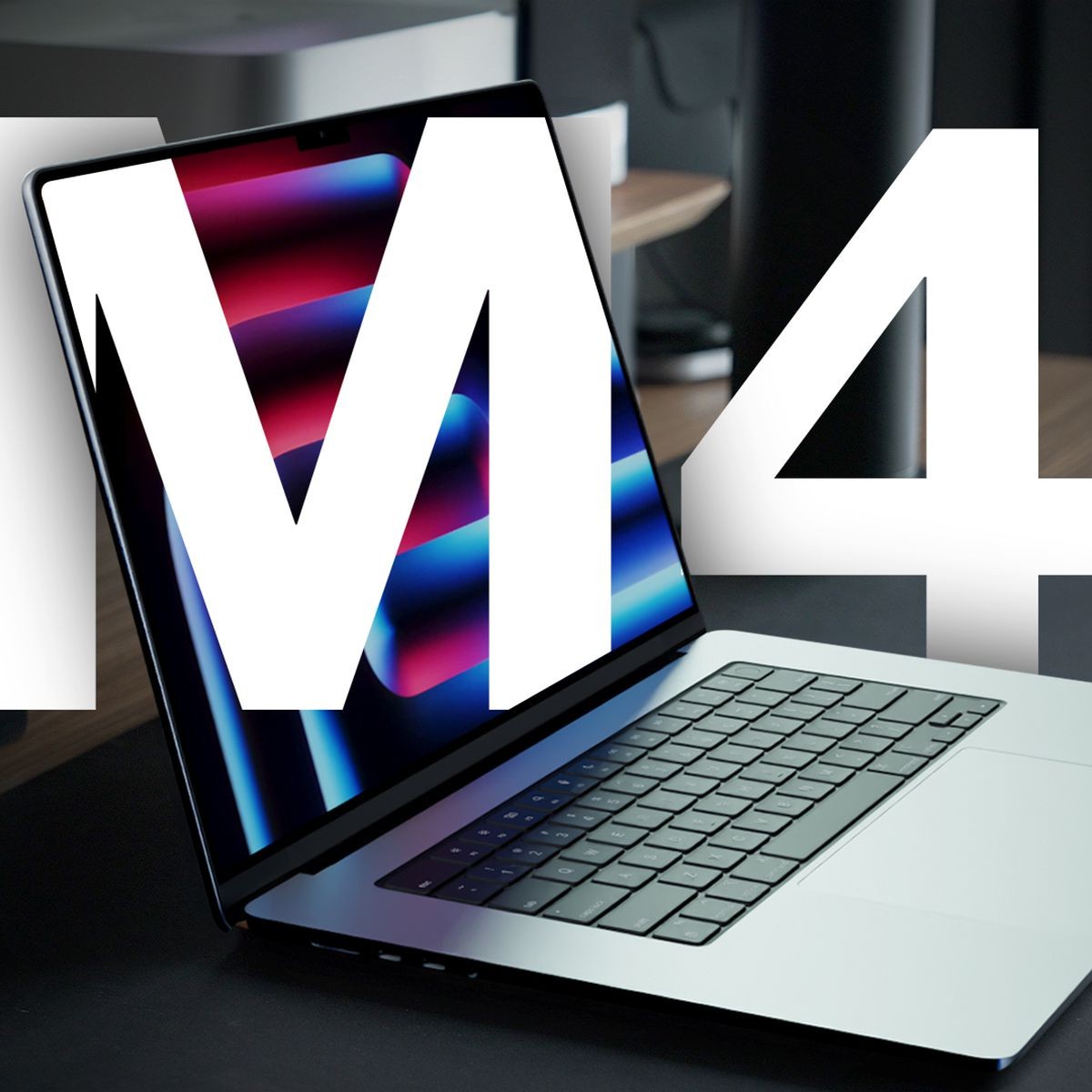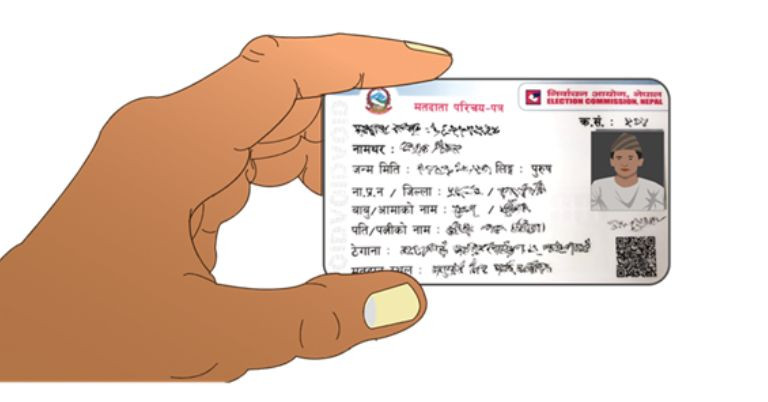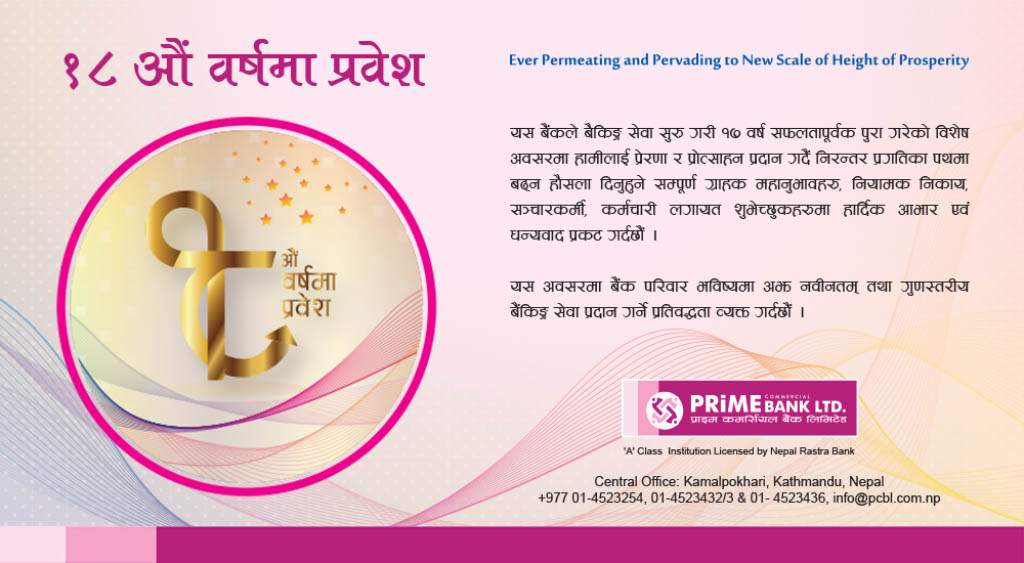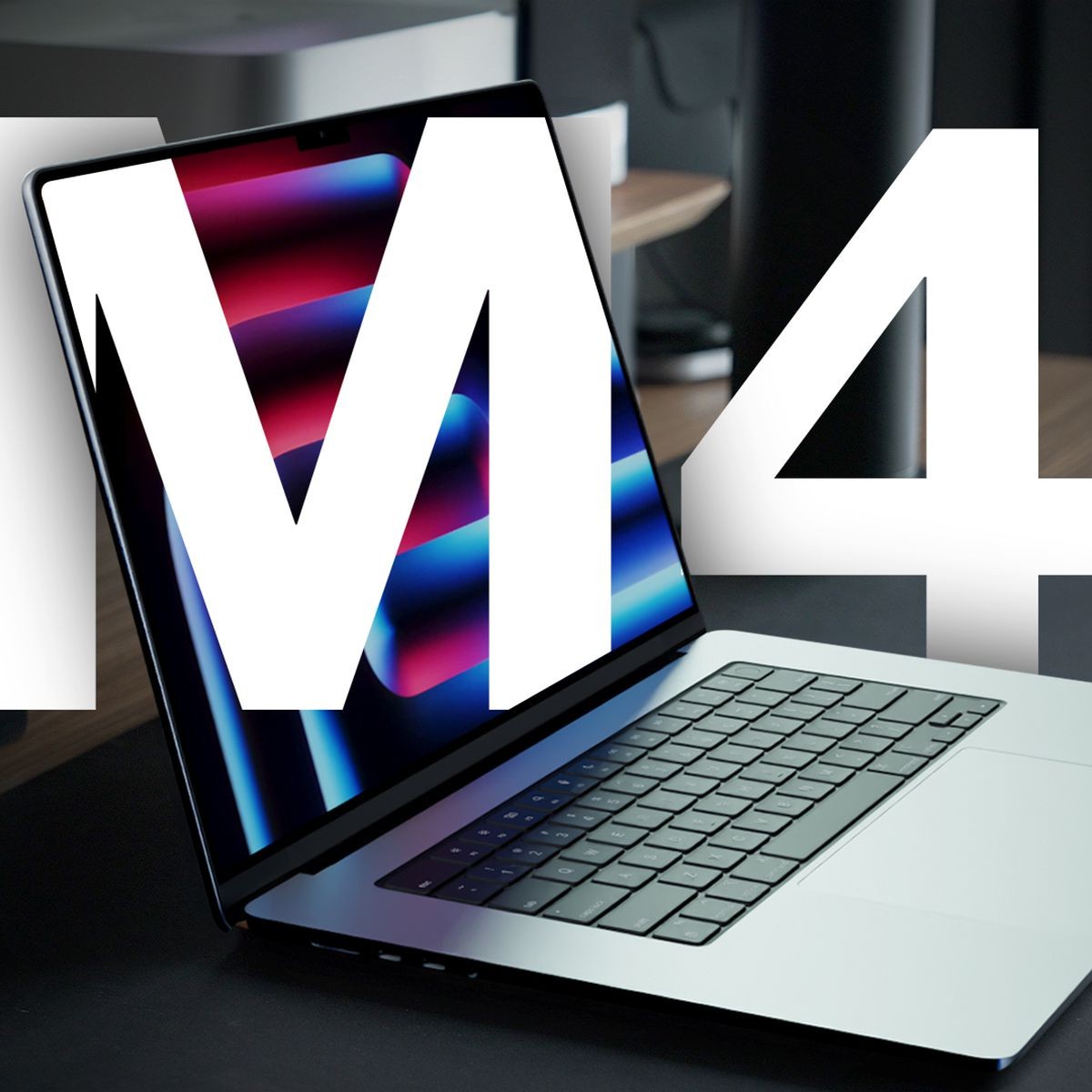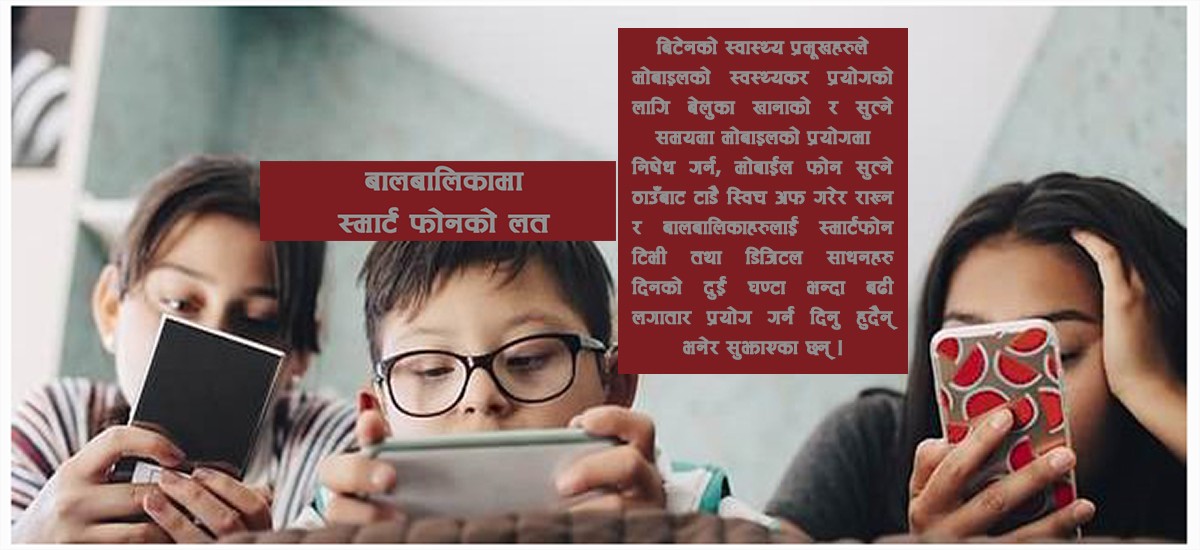
Nowadays, children are addicted to mobile phones and laptops, it seems that most of the time they stay on the screen. But there was no way to know what to watch and what not to watch. They are watching everything that comes on social media.
Many parents do not pay attention to the fact that children are not watching inappropriate content. Because some parents do not have enough information about computers and the Internet. Some measures can be taken to protect the child from watching adult content.
Parental control settings
Now all smartphones have parental control. By using it, adult content can be blocked on the child's mobile. For that, go to playstore and click on settings, there you will see an option called Parental Control. Now click on Parental Control and turn on Parental Control. After that, there is an option to put the pin number, you have to put the pin number there and confirm by putting the pin number again.
Then that setting starts running. Within the parental settings, there is an option called 'Apps and Games', after clicking on it, the age is given there. After ticking the age according to the child's age, content that cannot be viewed by the child will not be displayed on that mobile phone.
If you want to know what your kids watch on their phone or want to control what they watch on their mobile, you can link the kid's mobile with your mobile. Install the Google Family Link app on your mobile to control the child's mobile. Now click on the Google Family link installed on your phone. An interface will appear there, after clicking on it an option called Get Start will appear and click on it. After clicking on it, an interface will open there, select your Google account in it. As soon as you select it, you will be asked who uses that mobile phone. There click on parent option.
Now Google Family Link should be installed on the child's mobile as well. Open that too. It is also asked who uses mobile phones. Click on the child option and then next option comes, click on that too. Then the child's email id will appear there. Select it. Then there is an option called Parent Account.
Now you will be asked if the phone you want to control is with you. If so, there will be an option called Connect, click on it. Then you will be asked if your child has a Google account, click on the option S on the right and enter the child's Google account.
Through an Internet Service Provider
If the child runs the gadget through a browser such as Chrome, the content can also be filtered through the internet service provider. You can contact the internet service provider and ask them to block this content for the child. In this way, the child can be kept away from adult content.
other measures
If you allow your child to watch video content on OTT channels like Netflix, Prime Video, Hotstar, then it is clearly written that what age group can watch the content. Adult content sometimes comes with advertisements. For that, an 'ad blocker' can be installed, which blocks unnecessary advertisements.